Here’s the promised post that I’ve mentioned in a few previous blog posts – waveforms in electronics. I will warn you though, waveforms can get complex and may require a little bit of math to figure a few things out but I’ll walk you through the entire process which is the purpose of a tutorial. As long as you remember a little bit of basic algebra and geometry, you’ll be able to pick up the equations for waveforms really easily. So let’s get started!
Waveforms in Electronics
First off, what exactly is a waveform? Well, a waveform is the shape of how electrical current is moving. In electronics, we get 6 different types of waveforms with 2 being DC and the other 4 being AC:
- Sinusoidal (Sine for short and to sound less nerdy)
- Square
- Triangle
- Ramp (also called a sawtooth wave)
- “Flat” DC
- Pulsating DC
That looks like a rather long list but it’s actually really easy to remember once you see them.
Alternating Current
Alternating Current or AC for short is a power source that as the name implies, alternates between positive and negative. Both the current and voltage follow this pattern of swinging between positive and negative as opposed to DC (or Direct Current) which stays at only positive or only negative.
AC can be generated in multiple ways but the most common way is by a process called electromagnetic induction.
When you run power through a wire, there’s a rather tiny magnetic field that’s generated around it. A small section of the entire magnetic field is called magnetic flux. When you coil the wire, the magnetic fluxes from the sections of the wire being coiled adds up to create an even larger magnetic field. If you take this coil of wire and rotate it in an even larger magnetic field, the charges from the north and south pole of the magnetic field are forced through the wire, changing the magnetic flux in the wire, and creating an induced voltage which puts out an AC sine wave. The angle of the sine wave is in proportion to the angle of the loop of wire in the magnetic field and is referred to as the angular frequency represented by the lowercase omega symbol ω, measured in radians per second. (More on angular frequency when I discuss sine waves in greater detail so don’t worry too much about this right now.) An official power plant is more complex than this but they still generate power on the same basis of electromagnetic induction.
AC Waveforms
AC has 4 different waveforms as mentioned before:
- Sinusoidal (Sine)
- Square
- Triangle
- Ramp (Sawtooth)
The sine wave is commonly found in houses from outlets and the standard voltage varies from country to country. For example, here in the US, the standard voltage for houses range from 110V – 120V while in China, the standard voltage is 200V. If you’re looking for a complete list, wikipedia has one of the major countries. Here’s what a common sine wave looks like:

The sine wave is the most complex of the four listed. So much so that the next tutorial will be just on the equations of the sine wave and some of the derivatives. For now, I’m just going to break down the main components of the sine wave:
- Amplitude
- Frequency
- Period
- Phase
Amplitude is the size of the sine wave and has two measurements; the peak value and the peak to peak value. The peak value is the point from 0V to where the sine wave is tallest, at the crest. The peak to peak value is the height of the sine wave as a whole from the point at the crest to lowest point which is called the trough.
Frequency is the number of times per second a sine wave cycle occurs. A cycle is when both the positive and negative sides of the sine wave has occurred once. Frequency is measured in Hertz (Hz) after the physicist Heinrich Hertz.
Period is simply the length of the cycle put into units of time and is the inverse of frequency. Which is also called the wavelength.
Phase is the relationship between voltage and current waveforms.
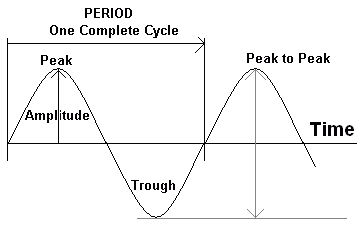
There are of course equations but as I’ve said before, there are so many that I’m going to do a separate blog post on all of those. But for now, I just wanted you to understand the basic parts of a sine wave to prepare you for the next blog post. For the rest of the waveforms there’s not as much to be said so they’re a little easier to explain.
Moving onto the square wave, a square wave will look like this:

Square waves are found very commonly in digital electronics for some data transmission, switching something on and off repeatedly, or even some timing applications. Square waves are also pretty easy to understand. When the square wave is at the crest, it’s on for a short period – which can of course be adjusted – and is known as “on” or in digital electronics, “true”. While it’s at the trough, the square wave is off for a short period and is known as “off” or in digital electronics, “false”. This is also where you get into binary with 1’s and 0’s where a 1 is true and a 0 is false.
A triangle wave looks like this:

Triangle waves are used in a lot of timing and harmonic applications due to their odd harmonic sounds of having an odd symmetry.
Ramp or sawtooth waves look like this:

To put it rather bluntly, a sawtooth waveform will have the same applications as a triangle waveform again due to its odd symmetry. But a sawtooth creates a different harmonic.
DC Waveforms
Looking at the above list, the 2 different types of waveforms in DC as you’ve probably guessed are:
- “Flat” DC
- Pulsating DC
The only thing is that those descriptions don’t really help you understand what the difference is between the two. Waveforms get their names based on what they look like. So a “standard” or “flat” DC wave will look like this:
If you notice, it’s only one polarity and stays as a flat line. You’ll find this source of power from lots of places that put out DC such as batteries and is useful when you need a specific, constant voltage source. You can make this flat DC waveform into something such as a square wave but that’s for a later tutorial.

This is what a pulsating DC waveform looks like. Like AC circuits, pulsating DC also has a peak value and changes voltage levels with time. A lot of times you’ll get a pulsating DC from a combination of a sine wave mixed with a flat DC.
Why AC?
After looking at all this and finding out that sine waves are rather complex, you might be asking, “why even bother with AC and why not just run everything in DC?”. This was a huge debate between Nikola Tesla and Thomas Edison where Tesla was in favor of AC and Edison was in favor of DC since he saw AC as being “mysterious, complex, and dangerous”. After the debate, Tesla had ended up winning because he was able to demonstrate that with AC, you were able to step up or step down voltage sacrificing current very efficiently with a device called a transformer. While in DC, stepping up or down electricity is much harder and you have lots of power losses due to resistance that generates heat. This is majorly important since power lines would have to be run for miles and into people’s houses for use. With AC, you’re also able to convert the AC signal into DC if you wanted so AC is therefore “universal”.
Tools
Since we can’t see electricity, you might be wondering how it is that you would be able to determine what type of waveform something is. The way you’re able to do this is by buying a device called an oscilloscope. Before you quickly run to go buy an oscilloscope, let me warn you that new ones are rather expensive – some can cost up to $15,000 USD. But especially if you’re newer to electronics or (like me) you don’t have even a few hundred dollars to spare to buy a new oscilloscope, I would recommend that you look around on eBay, craigslist, liquidation auctions, or even ask some of your local colleges if they’re getting rid of old oscilloscopes; they might just give you an older analog one that works perfectly for free. When looking to buy one, a good recommendation that I agree with from Dave Jones of the eevblog is to look for an oscilloscope that’s at least dual channel and has a frequency of 20 MHz or above. You can typically get an older analog one online for less than $100 USD. It’s not an absolute must in the beginning of building circuits but as you grow in circuit design and building, you’re probably going to want one.
For generating the various waveforms for test purposes, you can buy what’s called a function generator. These are also pretty expensive new but you can also buy them off of eBay for pretty cheap (for less than $50 USD probably cheaper) and are pretty handy at times that you need a specific size waveform. Or you could buy a kit to build one yourself for about $30 USD such as this small 1 MHz function generator kit from Elenco on Amazon.
That’s going to do it for this tutorial. Thank you so much for reading this one and I hope to post another one soon. As always, you can post in the comments what you thought about the blog post or any suggestions or comments, this really helps improve the blog and its content. I also have had an idea of maybe doing some video demonstrations or explanations if there’s a high enough demand for it so you can leave what you think about that in the comments or on the blog’s Facebook or Twitter page, that would be perfect. Otherwise, try not to blow anything up and I’ll see you in the next one.

[…] that curve look familiar to a certain waveform I wrote about earlier? This, ladies and gentlemen is where we get the name for the sine wave […]
LikeLike